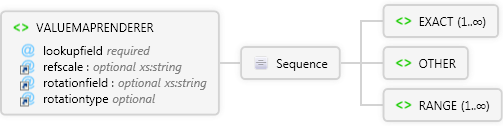Description
Description
Used to render features according to the value in a specified field. Based on this field, a value map can be created to classify data.
 Diagram
Diagram
 Overview
Overview
 |
VALUEMAPRENDERER
Used to render features according to the value in a specified field. Based on this field, a value map can be created to classify data.
 |
lookupfield required
Name of field used to specify ranges for RANGE or exact values for EXACT.
|
 |
refscale optional xs:string
|
 |
rotationfield optional xs:string
|
 |
rotationtype optional Restriction of xs:string
|
 |
Sequence
 |
 |
label optional xs:string
|
 |
value optional xs:string
The value associated with the text.
|
 |
Sequence
 |
COMPLEXLINESYMBOL
Used to symbolize line features. Provides additional symbology options beyond SIMPLELINESYMBOL.
|
 |
COMPLEXPOLYGONSYMBOL
Used to symbolize polygon features. Provides additional symbology options beyond SIMPLEPOLYGONSYMBOL.
|
 |
GROUPSYMBOL
Used to symbolize features with multiple symbols acting as a single symbol (e.g., a freeway line symbol consists of a group of 3 line symbols).
|
 |
RASTERFILLSYMBOL
Symbolizes polygon features using the specified image as a fill symbol.
|
 |
SIMPLEMARKERSYMBOL
Used to symbolize point features using one of the predefined symbol types: circle, square, cross, triangle, star, X, or diamond.
|
|
|
 |
 |
label optional xs:string
|
 |
Sequence
 |
COMPLEXLINESYMBOL
Used to symbolize line features. Provides additional symbology options beyond SIMPLELINESYMBOL.
|
 |
COMPLEXPOLYGONSYMBOL
Used to symbolize polygon features. Provides additional symbology options beyond SIMPLEPOLYGONSYMBOL.
|
 |
GROUPSYMBOL
Used to symbolize features with multiple symbols acting as a single symbol (e.g., a freeway line symbol consists of a group of 3 line symbols).
|
 |
RASTERFILLSYMBOL
Symbolizes polygon features using the specified image as a fill symbol.
|
 |
SIMPLEMARKERSYMBOL
Used to symbolize point features using one of the predefined symbol types: circle, square, cross, triangle, star, X, or diamond.
|
|
|
 |
RANGE 1..∞
Used with VALUEMAPRENDERER for matching a range of values within a specified field in a shapefile's DBF table. When a match occurs, the symbol is drawn as specified for each range.
 |
lower required xs:string
Lower value of range; can be a numeric, string, or date value.
|
 |
upper required xs:string
Upper value of range; can be a numeric, string, or date value.
|
 |
label optional xs:string
|
 |
Sequence
 |
COMPLEXLINESYMBOL
Used to symbolize line features. Provides additional symbology options beyond SIMPLELINESYMBOL.
|
 |
COMPLEXPOLYGONSYMBOL
Used to symbolize polygon features. Provides additional symbology options beyond SIMPLEPOLYGONSYMBOL.
|
 |
GROUPSYMBOL
Used to symbolize features with multiple symbols acting as a single symbol (e.g., a freeway line symbol consists of a group of 3 line symbols).
|
 |
RASTERFILLSYMBOL
Symbolizes polygon features using the specified image as a fill symbol.
|
 |
SIMPLEMARKERSYMBOL
Used to symbolize point features using one of the predefined symbol types: circle, square, cross, triangle, star, X, or diamond.
|
|
|
|
|
 Attributes
Attributes
| Name | Type | Use | Default | Fixed | Description |
|---|
| lookupfield | | required | | | Name of field used to specify ranges for RANGE or exact values for EXACT. |
| refscale | xs:string | optional | | | |
| rotationfield | xs:string | optional | | | |
| rotationtype | Restriction of xs:string | optional | | | |
 Examples
Examples
ArcPad layer file (*.apl).
 Restrictions
Restrictions
rotationfield, rotationtype, and refscale can only be used with TRUETYPEMARKERSYMBOLs.
 Source
Source
<xs:element name="VALUEMAPRENDERER" xmlns:xs="http://www.w3.org/2001/XMLSchema">
<xs:annotation>
<xs:documentation>Used to render features according to the value in a specified field. Based on this field, a value map can be created to classify data.</xs:documentation>
</xs:annotation>
<xs:complexType>
<xs:sequence>
<xs:element name="EXACT" maxOccurs="unbounded">
<xs:complexType>
<xs:sequence>
<xs:element ref="COMPLEXLINESYMBOL" />
<xs:element ref="COMPLEXPOLYGONSYMBOL" />
<xs:element ref="GROUPSYMBOL" />
<xs:element ref="RASTERFILLSYMBOL" />
<xs:element ref="RASTERMARKERSYMBOL" />
<xs:element ref="SIMPLELINESYMBOL" />
<xs:element ref="SIMPLEMARKERSYMBOL" />
<xs:element ref="SIMPLEPOLYGONSYMBOL" />
<xs:element ref="TRUETYPEMARKERSYMBOL" />
</xs:sequence>
<xs:attribute ref="label">
<xs:annotation>
<xs:documentation>Label for legend.</xs:documentation>
</xs:annotation>
</xs:attribute>
<xs:attribute ref="value">
<xs:annotation>
<xs:documentation>Values used for matching records in a selected field. Can be a numeric, string, or date value.</xs:documentation>
</xs:annotation>
</xs:attribute>
</xs:complexType>
</xs:element>
<xs:element name="OTHER">
<xs:complexType>
<xs:sequence>
<xs:element ref="COMPLEXLINESYMBOL" />
<xs:element ref="COMPLEXPOLYGONSYMBOL" />
<xs:element ref="GROUPSYMBOL" />
<xs:element ref="RASTERFILLSYMBOL" />
<xs:element ref="RASTERMARKERSYMBOL" />
<xs:element ref="SIMPLELINESYMBOL" />
<xs:element ref="SIMPLEMARKERSYMBOL" />
<xs:element ref="SIMPLEPOLYGONSYMBOL" />
<xs:element ref="TRUETYPEMARKERSYMBOL" />
</xs:sequence>
<xs:attribute ref="label">
<xs:annotation>
<xs:documentation>Label for legend.</xs:documentation>
</xs:annotation>
</xs:attribute>
</xs:complexType>
</xs:element>
<xs:element name="RANGE" maxOccurs="unbounded">
<xs:annotation>
<xs:documentation>Used with VALUEMAPRENDERER for matching a range of values within a specified field in a shapefile's DBF table. When a match occurs, the symbol is drawn as specified for each range.
</xs:documentation>
</xs:annotation>
<xs:complexType>
<xs:sequence>
<xs:element ref="COMPLEXLINESYMBOL" />
<xs:element ref="COMPLEXPOLYGONSYMBOL" />
<xs:element ref="GROUPSYMBOL" />
<xs:element ref="RASTERFILLSYMBOL" />
<xs:element ref="RASTERMARKERSYMBOL" />
<xs:element ref="SIMPLELINESYMBOL" />
<xs:element ref="SIMPLEMARKERSYMBOL" />
<xs:element ref="SIMPLEPOLYGONSYMBOL" />
<xs:element ref="TRUETYPEMARKERSYMBOL" />
</xs:sequence>
<xs:attribute use="required" name="lower" type="xs:string">
<xs:annotation>
<xs:documentation>Lower value of range; can be a numeric, string, or date value.</xs:documentation>
</xs:annotation>
</xs:attribute>
<xs:attribute use="required" name="upper" type="xs:string">
<xs:annotation>
<xs:documentation>Upper value of range; can be a numeric, string, or date value.</xs:documentation>
</xs:annotation>
</xs:attribute>
<xs:attribute ref="label" />
</xs:complexType>
</xs:element>
</xs:sequence>
<xs:attribute name="lookupfield" use="required">
<xs:annotation>
<xs:documentation>Name of field used to specify ranges for RANGE or exact values for EXACT.</xs:documentation>
</xs:annotation>
</xs:attribute>
<xs:attribute ref="refscale">
<xs:annotation>
<xs:documentation>Reference scale to display the TRUETYPEMARKERSYMBOL or SIMPLEMARKERSYMBOL at the specified fontsize using a relative scale such as 1:24000. TRUETYPEMARKERSYMBOLs and SIMPLEMARKERSYMBOLs are scaled relative to the refscale as the map is zoomed in or out.</xs:documentation>
</xs:annotation>
</xs:attribute>
<xs:attribute ref="rotationfield">
<xs:annotation>
<xs:documentation>The field in the table that contains the angle of rotation for a TRUETYPEMARKERSYMBOL.</xs:documentation>
</xs:annotation>
</xs:attribute>
<xs:attribute ref="rotationtype">
<xs:annotation>
<xs:documentation>Three methods of calculating angles are available: 1)"arithmetic", An angle of 0 is east, and angles are calculated counterclockwise from east. 2)"counterclockwise", An angle of 0 is north, and angles are calculated counterclockwise from north. 3)"geographic", An angle of 0 is north, and angles are calculated clockwise from north.</xs:documentation>
</xs:annotation>
</xs:attribute>
</xs:complexType>
</xs:element> |
 See Also
See Also